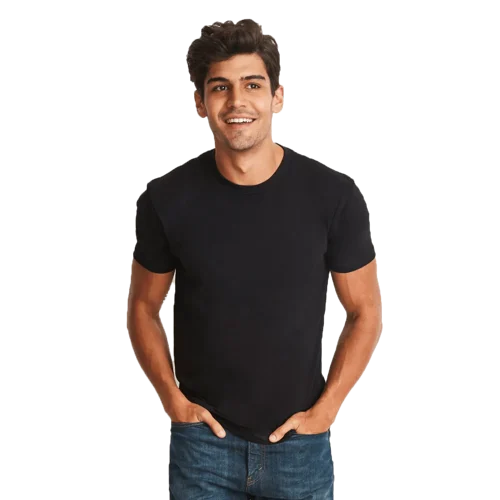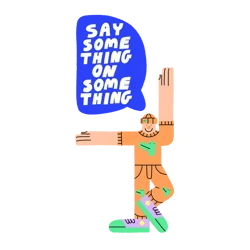Customised Cheap T-Shirts, Tees & Tops | The Print Bar
Custom T-Shirts with The Print Bar
Gear up with custom tees and tops that suit every need! Opt for Screen Printing for bulk orders, ensuring vibrant and cost-effective designs. Enjoy the flexibility of no minimums and same-day options with Digital pPrinting, perfect for last-minute orders. Elevate your style with Embroidery, adding a touch of sophistication. Explore Direct to Film transfers for detailed, durable designs. Whatever your preference, our diverse printing methods cater to your unique vision, making your wardrobe as distinctive as you are.

Our Favourite Custom Tees
Custom T-Shirts
Custom T-Shirts and Tops Printed in Australia
Embroider or print your custom t-shirts and tops locally in Australia. Our teams, based in Brisbane / Meanjin and Melbourne / Naarm, ensure timely production aligned with your schedule.
No Minimum Order Quantities
Order only the personalised t-shirts and tops you need with our services. Even if it's just one item, we cater to your specific requirements.
Eco-friendly, Ethical Attire
All the garments we source for custom t-shirts and tops are certified by the Child Labour Free or W.R.A.P certification board. Our prints utilise only eco-friendly water-based inks, ensuring ethical and sustainable choices.
Australia Wide & International Shipping
Experience super-fast delivery across Australia! We also offer a flat $15 fee for international shipping.
Find the Perfect T-Shirt
Explore The Print Bar's vast array of tops and t-shirts, featuring renowned brands like AS Colour, Gildan, American Apparel, and more. Our extensive collection ensures you'll discover the perfect canvas for your custom designs. From classic tees to trendy tops, each piece is a potential masterpiece. Unleash your creativity and find the ideal fit, transforming your wardrobe into a unique showcase of individuality. With diverse brands in stock, The Print Bar offers quality and style that suits every taste.